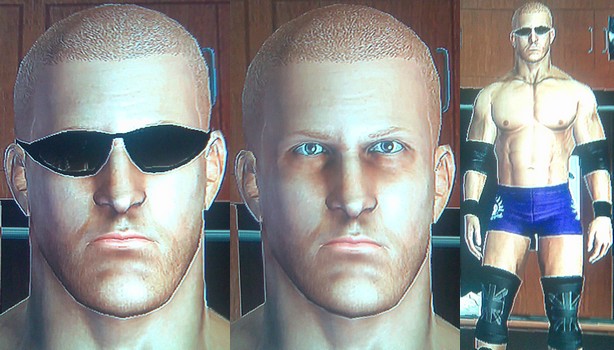Desmond Wolfe
CAW by MattMorgan01
Start with face template 1
Head->Hair->4->Custom Color: 100, -1, 16
Headmorphing->Head-> 9, -14, 3
forehead->27, 33, 48, 2
Face->Eyes->eyetype->1, custom color: -23, 20, -8
Eyelashes->15
Eyebrows->3, custom color: 100, 0, 25
Mouth->Lips->1, custom color: 100, 1, 12
Teeth->1
Skin->skin tone->3, custom color: 100, 0, -2, 0
skin aging->11
face morphing
eyebrows: -94, 19, 0, -35
eyes: -17, -27, 1, 37, 36, 4, -13
nose: 1, -12, 17, 16, -100, -2, 1, -46
cheeks: -49, 7, -7, 4
mouth: 52, -66, ,-56, 1, -29, 12, -19
jaw: 42, 34, -3, -35, 16, -1
ears: 1, 16, 46, 1
body
height: 185 cm
definition: 2
figure
throat: -15, -9, 12
chest: 16, -3, 12
shoulders: -43, -5, 12
stomach: -12, 2, 9
waist: 10, 10
arms: 8, -14, 8
hands: 1, -11, 2
legs: 2, -12, 1
feet: 0, 0, 0
clothing:
headwear->glasses->9, custom color: 98, 26, -48
upper body->arms->elbow pads->both arms->1, custom color: 100, -1, -17
wrist->14->both arms, custom color: 100, -100, -100, 100
lower body: shorts->3, third style->middle shortest, custom color: 79, -1, -30
knee pads->both knees->1, custom color: 100, -100, -47
shoes->1, custom color: 100, -100, -27
you can place the british flag in front of the knee pads if you want. then make it a bit dark and change the opacity. (look at the picture for help)
you can put the logo on both sides of your shorts. go to logos and take logo 29. then place it on the left and on the right side of your shorts. (look at the picture for help)
Head->Hair->4->Custom Color: 100, -1, 16
Headmorphing->Head-> 9, -14, 3
forehead->27, 33, 48, 2
Face->Eyes->eyetype->1, custom color: -23, 20, -8
Eyelashes->15
Eyebrows->3, custom color: 100, 0, 25
Mouth->Lips->1, custom color: 100, 1, 12
Teeth->1
Skin->skin tone->3, custom color: 100, 0, -2, 0
skin aging->11
face morphing
eyebrows: -94, 19, 0, -35
eyes: -17, -27, 1, 37, 36, 4, -13
nose: 1, -12, 17, 16, -100, -2, 1, -46
cheeks: -49, 7, -7, 4
mouth: 52, -66, ,-56, 1, -29, 12, -19
jaw: 42, 34, -3, -35, 16, -1
ears: 1, 16, 46, 1
body
height: 185 cm
definition: 2
figure
throat: -15, -9, 12
chest: 16, -3, 12
shoulders: -43, -5, 12
stomach: -12, 2, 9
waist: 10, 10
arms: 8, -14, 8
hands: 1, -11, 2
legs: 2, -12, 1
feet: 0, 0, 0
clothing:
headwear->glasses->9, custom color: 98, 26, -48
upper body->arms->elbow pads->both arms->1, custom color: 100, -1, -17
wrist->14->both arms, custom color: 100, -100, -100, 100
lower body: shorts->3, third style->middle shortest, custom color: 79, -1, -30
knee pads->both knees->1, custom color: 100, -100, -47
shoes->1, custom color: 100, -100, -27
you can place the british flag in front of the knee pads if you want. then make it a bit dark and change the opacity. (look at the picture for help)
you can put the logo on both sides of your shorts. go to logos and take logo 29. then place it on the left and on the right side of your shorts. (look at the picture for help)