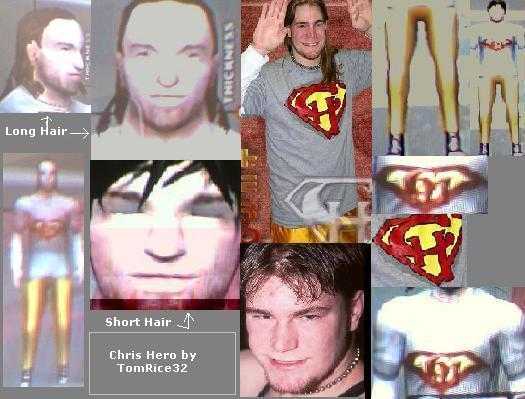Chris Hero
CAW by Tom Rice
Click here for help pics
Layers:
** Make sure that you put these layers in the exact same order otherwise it will go wrong. If you want to make any changes do so at the end, follow the instructions carefully first **
1) Skin 1: C(-93, 13) S(-15)
2) Face 26
Model 1
Figure 32, 30
Shape 26, 0
Age -100
Head 0, 0
Eyebrow 29, -2
Eyes 42, 21, 33, -3
Nose 3, 4, -11, -25
Cheek 18
Mouth 66, 35, -100
Jaw -53, 29, 100
3) Eyes 10: C(-79, -2) S(0)
4) Eyebrows 1: C(-94, 9) S(0)
5) Lips 53: C(90, 100) S(19)
6) Hair: 2 Options:
Either long hair: Hair 30: C(-90, -15) S(-17) L(-46)
Or short: Hair 46: C(-87, -39) S(0)
7) Underwear 1, 1: C(12, 9) S(0)
8) Upper Body Accessories 15: C(-73, -33) S(-72) T(100)
9) Clothes - Long Hemline 1, 1, 1: C(12, 100) S(-100) T(100) L(-92)
10) Tights 2, 216: C(-76, 60) S(59) T(100) C(-100)
11) Clothes - Long Hemline 1, 1, 1: C(42, -10) S(-100) T(100) L(-7)
** Now I will guide you on how to create the image on his chest. For this section you will need to use the help picture above. Follow the instructions carefully and accurately,
make sure to create each layer individually **
12) Design- Simple- Body- 138: Rotate Once so that it is horizontally wider: Seconds smallest size: Place on chest, this is the bottom of the image on his chest. (See help pic)
C(100, 9) S(0) T(100)
13) Design- Simple- Body- 138: Rotate Once so that it is the same way up as the previous piece: Second smallest size: This piece will go inside the previous, it is the yellow section in the middle (See help pic)
C(-58, 88) S(0) T(100)
14) Design- Simple- Body- 153: Rotate Once to make it horizontal: This part will be red, and will go at the top of the image. This section forms the straight line across the top of the image. (See help pic)
C(100, 13) S(-30) T(100)
15) Design- Simple- Body- 153: Rotate Once to make it horizontal: This part will be grey, and will cover the excess red area at the top section of the previous pieces. This will form the correct shape for the image. (See help pic)
C(19, 43) S(-100) T(100)
16) Design- Simple- Body- 154: Smallest size: Cover the top left of the shape with this (your left, his right). This will be made grey and will leave the correct shape in the corner. (See help pic)
C(19, 44) S(-100) T(100)
17) Design- Simple- Body- 154: Rotate Once: Smallest size: This part will do the same job as the last piece but on the opposite side of the shape (your top right corner, his top left). (See help pic)
C(19, 44) S(-100) T(100)
18 & 19) Design- Letter- Body- Alphabet Page 7 of 16: Choose the letter C and then H: Both should be second smallest size: Place them in the centre of the image as shown in pic. (See help pic)
C(100, 9) S(-13) T(100)
** Now you should have finished the image on his chest successfully **
20) Shoes 1, 1, 1: C(12, -72) S(-100) L(80)
21) Facial Hair 43: C(-87, -100) S(-100) T(-100)
22) Facial Hair 44: C(-88, 9) S(0) T(4)
Figures:
Form:
Head -37, -42, -4
Neck 61, 29, -75
Chest 9, 13, -1
Shoulders -78, -24, 11
Abdomen 65, -47, 50
Arms 14, -6, -52
Forearms -12, 2
Hands 15, -23, -71
Waist 0, -1
Thigh 6, 6
Legs -10, -31, -33
Feet -48, 42, -33
Height: The highest part of 6'4" before it becomes 6'5"
Layers:
** Make sure that you put these layers in the exact same order otherwise it will go wrong. If you want to make any changes do so at the end, follow the instructions carefully first **
1) Skin 1: C(-93, 13) S(-15)
2) Face 26
Model 1
Figure 32, 30
Shape 26, 0
Age -100
Head 0, 0
Eyebrow 29, -2
Eyes 42, 21, 33, -3
Nose 3, 4, -11, -25
Cheek 18
Mouth 66, 35, -100
Jaw -53, 29, 100
3) Eyes 10: C(-79, -2) S(0)
4) Eyebrows 1: C(-94, 9) S(0)
5) Lips 53: C(90, 100) S(19)
6) Hair: 2 Options:
Either long hair: Hair 30: C(-90, -15) S(-17) L(-46)
Or short: Hair 46: C(-87, -39) S(0)
7) Underwear 1, 1: C(12, 9) S(0)
8) Upper Body Accessories 15: C(-73, -33) S(-72) T(100)
9) Clothes - Long Hemline 1, 1, 1: C(12, 100) S(-100) T(100) L(-92)
10) Tights 2, 216: C(-76, 60) S(59) T(100) C(-100)
11) Clothes - Long Hemline 1, 1, 1: C(42, -10) S(-100) T(100) L(-7)
** Now I will guide you on how to create the image on his chest. For this section you will need to use the help picture above. Follow the instructions carefully and accurately,
make sure to create each layer individually **
12) Design- Simple- Body- 138: Rotate Once so that it is horizontally wider: Seconds smallest size: Place on chest, this is the bottom of the image on his chest. (See help pic)
C(100, 9) S(0) T(100)
13) Design- Simple- Body- 138: Rotate Once so that it is the same way up as the previous piece: Second smallest size: This piece will go inside the previous, it is the yellow section in the middle (See help pic)
C(-58, 88) S(0) T(100)
14) Design- Simple- Body- 153: Rotate Once to make it horizontal: This part will be red, and will go at the top of the image. This section forms the straight line across the top of the image. (See help pic)
C(100, 13) S(-30) T(100)
15) Design- Simple- Body- 153: Rotate Once to make it horizontal: This part will be grey, and will cover the excess red area at the top section of the previous pieces. This will form the correct shape for the image. (See help pic)
C(19, 43) S(-100) T(100)
16) Design- Simple- Body- 154: Smallest size: Cover the top left of the shape with this (your left, his right). This will be made grey and will leave the correct shape in the corner. (See help pic)
C(19, 44) S(-100) T(100)
17) Design- Simple- Body- 154: Rotate Once: Smallest size: This part will do the same job as the last piece but on the opposite side of the shape (your top right corner, his top left). (See help pic)
C(19, 44) S(-100) T(100)
18 & 19) Design- Letter- Body- Alphabet Page 7 of 16: Choose the letter C and then H: Both should be second smallest size: Place them in the centre of the image as shown in pic. (See help pic)
C(100, 9) S(-13) T(100)
** Now you should have finished the image on his chest successfully **
20) Shoes 1, 1, 1: C(12, -72) S(-100) L(80)
21) Facial Hair 43: C(-87, -100) S(-100) T(-100)
22) Facial Hair 44: C(-88, 9) S(0) T(4)
Figures:
Form:
Head -37, -42, -4
Neck 61, 29, -75
Chest 9, 13, -1
Shoulders -78, -24, 11
Abdomen 65, -47, 50
Arms 14, -6, -52
Forearms -12, 2
Hands 15, -23, -71
Waist 0, -1
Thigh 6, 6
Legs -10, -31, -33
Feet -48, 42, -33
Height: The highest part of 6'4" before it becomes 6'5"